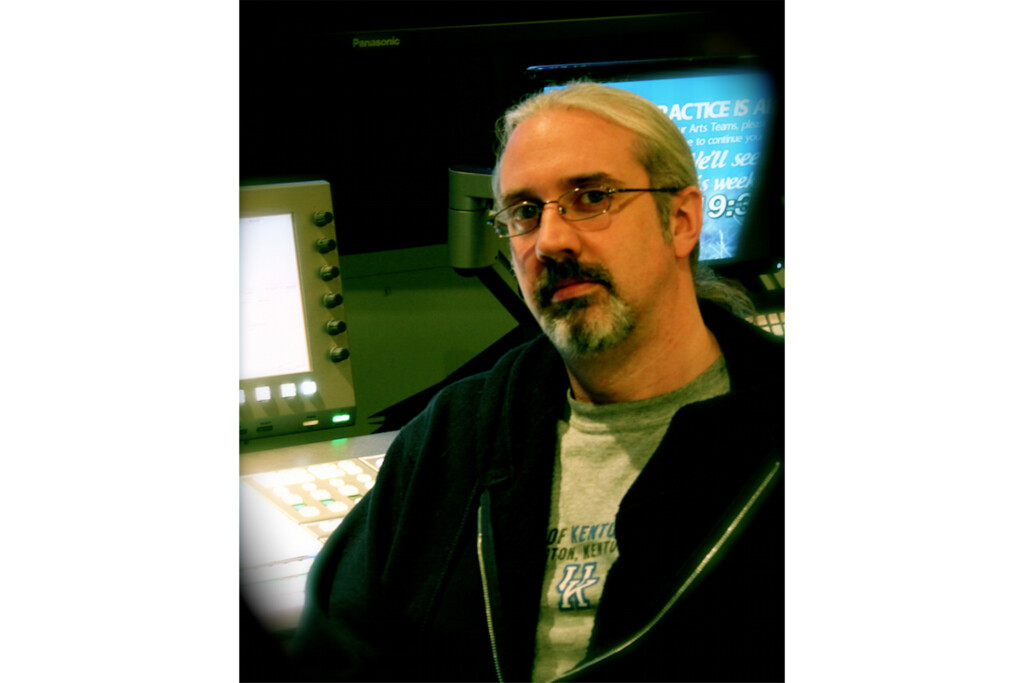Introduction
What Propresenter can do for you
We take a look at all the features and possibilities that ProPresenter offers you
User Interface and Layout
Once you understand how ProPresenter is laid out and why it is designed this way you will be able to quickly and easily make changes on the fly
Organization and File Naming
These are vital skills to keep ProPresenter working smoothly over time
Terminology & Definitions
One of the hardest parts of ProPresenter is understanding the terminology and definitions that it uses. think Playlists, presentations, layers, screens, themes and more
Screens & Layout
I take you step by step to setup your screens in ProPresenter. Whether it is a single screen or you are running multiple audience and stage screens we will have you up and running in no time.
Creating and Editing Slides
How do you create a slide? How can you add a timer? What about fonts, shapes, images, colors and sizes? After this you will know all this and more.
Themes and Looks
Learn how to create themes and looks so that you can take one slide and make it look different on different outputs at the same time.
Importing and adding media
Learn how to add and import different media types. This includes:
Song lyrics from pdf’s or the internet
Images
Videos
CCLI
SongSelect
Multi Tracks
Audio
Leveraging Layers
ProPresenter uses different layers such as background, announcements, props, audio, video and slides.
Advanced Features
ProPresenter is able to do so many things it just depends how you want to use it. In this section we will include tutorials such as:
Stage screens
Timers
Countdown clocks
Audio Channel Mapping
Livestreaming
MIDI
NDI options
Macros
Slide automation
And More…